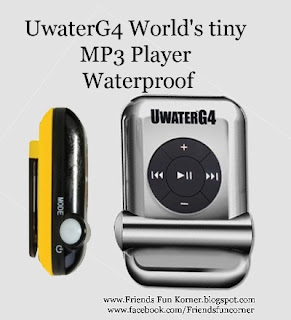Image Resizer Powertoy for Windows XP provides resized images with a few simple button clicks.
The program's interface is very easy. All commands are performed via clicking a Mouse button to choose the size. There are a few other options, but all are presented the same way. The program provides no Help file, but is so easy to operate we are confident people will not need it. Users simply find a photo that they want to resize and right-click it. In the menu of options is one for resizing. Here a new menu appears with options to create a new size ranging from small, middle, large, or handheld PC. There is also a customized option where the user inputs the dimensions. Once this is selected, a resized copy of the photo is created instantly in the same folder as the original. We were pleased with how quickly and effectively this process happened. In addition to resizing, the program offers a feature that allows users to resize the original picture and not create a copy. We felt this was a considerate option for users without a lot of spare room on their hard drives.
With an incredibly simple interface and excellent results, this freeware program is a dream come true for users who have to resize on the fly.
.jpg?imgmax=800)